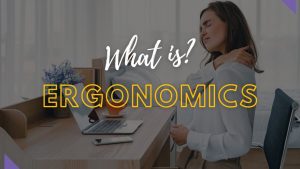
As a Chiropractor, I see patients as they are. Patients may be in pain or looking to just optimize their wellbeing. In my new Chiropractic patient histories, I not only ask about their posture (is it good, fair or poor), but their favourite ways to sleep. In some cases, I take it a little further by asking patients if they’re happy with their pillow and bed.
These questions help me understand where patients are in their wellness spectrum. This helps me figure out what type and how long of a Chiropractic treatment plan they will need. My priority is to just provide my Chiropractic patients with the best needed treatment, but to educate them on things they can improve on in order to keep, hold or stabilize their adjustments. I feel so strongly about this that I have my treatment philosophy in my logo – Correct, Stabilize, Maintain.
Back to the ergonomics I suggest to my Chiropractic patients. It should be easy to understand that the keys to proper ergonomics are supported posture (assisting the spine to keep the curves it was designed to have) and symmetry in posture.
Our bodies do much better when they are supported properly. All of our anatomy (muscle, tendon, ligament, bones even organs) is designed to function optimally “if” we support it. Yes, there is a level of compensation but for only so long until the alarms all of our bodies are designed with, sound off. Pain is one of those alarms. Longer we ignore pain, anatomy will start to change or adapt.
SITTING
When sitting, the ergonomic standard when working in front of a computer is: 25 minutes sitting, 30 minutes standing and 5 walking around or moving. I like to say that this standard is not the best for flow of productivity but neither is pain. I tell patients to set a timer, if they can. I also like to say that abnormal or asymmetrical portions for longer than five minutes will tell your body wrong messages. The more of these wrong messages, the more our bodies will start to compensate for these messages.
The correct way to sit for long periods of time uses the rule of 90s and proper postural support. The rule of 90s is that the ankle, the knee and the hip should be kept at 90 degrees. The seat you’re sitting on should be the right size for you. Commonly patients are sitting on seats that are too small or too large for their rear end. The edge of the seat should not touch the back of your leg when sitting all the way back against the chair or in some cases, not sitting all the way back to avoid the seat from contacting the back of the legs. When not sitting all the way back in a good supportive chair, you will do what sitting on a stool would do to most people. Eventually when sitting like this, you will start to round your back, taking away the God given curve of the Lumbar Spine.
It’s also very important to make sure not to reach more than one to two inches in front of you, with your elbows to your side which would eliminate the over use of the upper neck muscle known as your Trapezius, Levator Scapula, Scalenes and Sternocleidomastoid (SCM for short).
Lumbar support is really important for sitting more than five minutes, especially if you have chronic lower back pain. When sitting all the way back in a chair, you should feel the back of the chair pushing back against your lower back. If it doesn’t, consider putting something there like a purchased lumbar support, rolled up bath towel, or maybe you have to take your sweatshirt or jacket off and put that back there. The longer you sit without support, that God given curve will start to straighten and then reverse (like sitting on the bar stool, as mentioned earlier). When this reversing happens, weak discs will be forced backward towards nerves that will definitely create pain.
Headrests or high back chairs aren’t necessary but they are nice if your workstation is set up for reading computer screens. Speaking of screen height, all screens you are using should be at eye level which includes laptops. I recommend laptop stands with either wired or wireless mice and keyboards. This way you turn that laptop into a desktop. I have a good selection of all of those things on my website from Amazon, under the recommended products page.
Sit/stand workstations are becoming the new standard with desks made with push buttons and electronic that slowly raise and lower the desk top. There are a number of brands of desk top models that use hydraulic lifts that you would manually lift the platform up when standing and push down when wanting to sit. Pressure mats are helpful when standing to soften up the ground you’re standing and working at your workstation, causing less tightness and joint soreness. There are many mice and keyboards that are out there to match your needs. Most mice are used with shoulder movements rather than wrist (a common error) with a roller ball mouse specifically for those with shoulder issues. There is now a market for vertical mice that takes the wrist from a pronated position (palm down) to a neutral position. There are many keyboards out there with tented designs with separation in the center which allows for a more natural distance between your hands, allowing your shoulders to be back and down with elbows placed to your sides. There are even keyboards that are two separate pieces and modular in their design. These types of keyboards are for the professional and proficient typers like coders and writers.
In cars now a days, there are electronic controls for lumbar support. Having that support turned up so it is comfortable and adequate is key. Unfortunately, I have seen luxury cars that have less than adequate support. The headrest should be no more than a fist’s width away from the back of the head which isn’t usually hard if the seat is positioned in the correct upright position. For long drives, utilize cruise control if able, keeping knees level and below your hips.
Lastly, looking at cell phones or when reading and sitting. By now everyone has heard of text neck. Chiropractors are seeing an exponential increase in neck issues and headaches due to forward head carriage increasing the axial (up and down) load. Biophysics states one millimetre of forward head carriage results in one to two pounds of axial load. An example of this would be 25 millimetres of forward head carriage would equal 25 to 50 pounds going down one’s neck. This would increase the demand on the anatomy of the neck such as discs and ligaments. Not only will this accelerate the degenerative changes in the neck but it will take away from the proper mechanics of the mid and lower back then increasing the degenerative changes there as a result.
That’s it for now. Stay tuned for part two where I will discuss the ergonomics of sleeping and standing.
I hope you learned somethings by reading this today.
Thanks for reading and stay well.
– Dr. SJ
